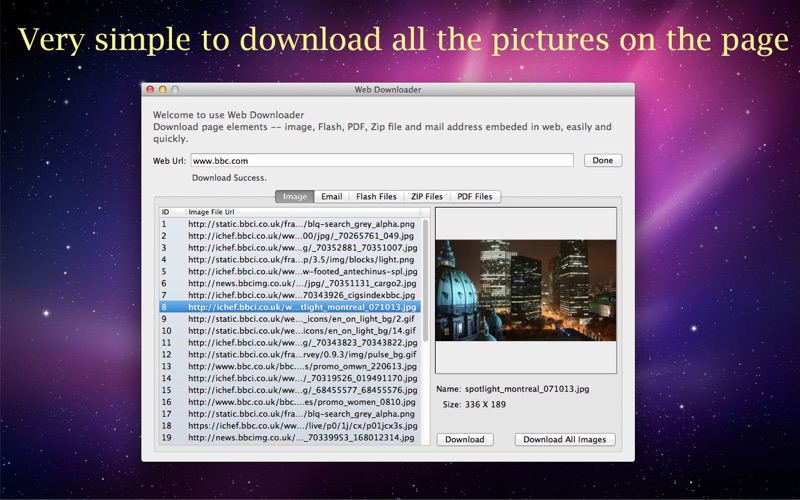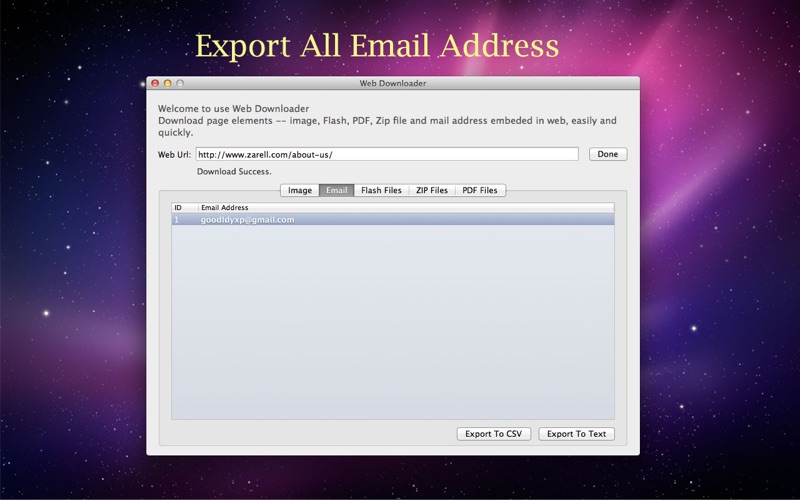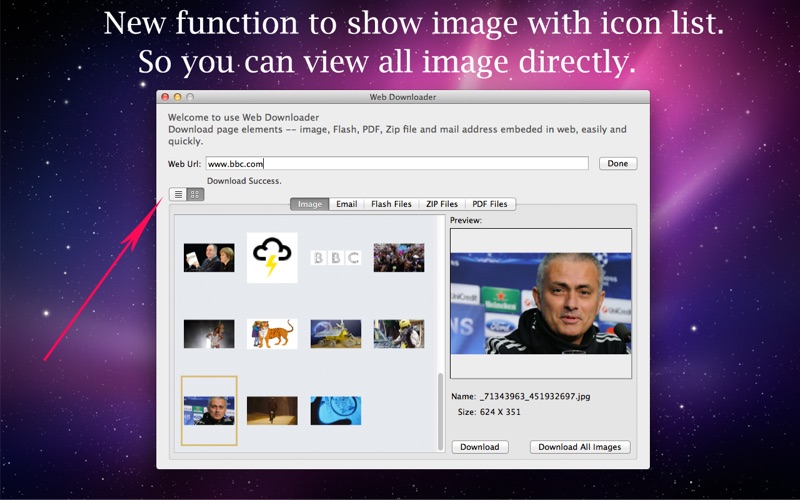
Do not want to repeat the action "select" and "save as" when copy contents from web page, you can choose the application Web Downloader to help you to solve the problem.
Use Web Downloader to:
- Download all image in web page
- Export all Email address from page
- Download all pdf and zip files
Advantageas of Web Downloader
1 simple operation
2 Fast Download
3 Perfect Crawl for all contents
Easily and quickly.
Requires only two steps:
- The first step, enter the URL, and click the Done button
- The second step, select the content types you want to download
Downloading file formats support:
1 image files (png, jpg, bmp ...)
2. Portable Document Format (PDF)
3. Zip archive (ZIP)
4. Email Address